The Med World Live secure portal technology supports the viewing of live, pre-recorded or live proctoring video content and is easily accessible via the Internet or our mobile application for iOS/Android tablets and phones, available in the Apple App Store and Google Play Store. Our application allows users to download approved videos locally (hard-set) to their tablets and phones. Hard-sets allow customers to receive smooth streaming and access to all pertinent information locally on their device without the need of Wi-Fi or cellular internet connectivity. This is extremely beneficial when users have limited access to the internet in venues such as: hospitals, tradeshows, conferences, hotels, airplanes, etc.
The Med World Live secure portal technology supports the viewing of live, pre-recorded or live proctoring video content and is easily accessible via the Internet or our mobile application for iOS/Android tablets and phones, available in the Apple App Store and Google Play Store. Our application allows users to download approved videos locally (hard-set) to their tablets and phones. Hard-sets allow customers to receive smooth streaming and access to all pertinent information locally on their device without the need of Wi-Fi or cellular internet connectivity. This is extremely beneficial when users have limited access to the internet in venues such as: hospitals, tradeshows, conferences, hotels, airplanes, etc.
Med World Live Application:
Application Notes:
- A cross-browser, cross-platform technology providing a rich graphical, video and audio user experience.
- Migrated from a Microsoft Silverlight architecture to an open HTML5 architecture in July of 2015.
- HTML5 is a core technology markup language of the Internet used for structuring and presenting content for the World Wide Web.
- HTML Version 5 is the latest generation of HTML.
- HTML5 provides a comprehensive development platform for Web pages that eliminates the need to install third-party browser plug-ins such as Java, Flash and Microsoft Silverlight.
- HTML5 supports 2D graphics, document editing, drag and drop, browser history management, audio and video playback and local file storage.
- After 10 years of development, the W3C made HTML5 a formal standard in 2014.
- Many features of HTML5 have been built with the consideration of being able to run on low-powered devices such as smartphones and tablets.
- Note: Due to browser implementations of HTML5, Med World Live has built free customized mobile applications for smartphones and tablets.
- Please see our support pages for smartphone and tablet information.
Internet Connectivity Requirements
- 2mb is about the minimum bandwidth requirement needed to stream a good quality single video feed (e.g. typical non-high definition YouTube video).
- Netflix, HBO and Amazon Prime Instand Video recommend 3-5mb for a single high definition video feed.
- Med World Live films all videos in high definition.
- The Med World Live Portal streams 4 video feeds simultaneously, so at a minimum, you need to have a 12-20mb internet connection depending on the video.
- We recommend a 25+mb internet connection to fully experience our video application.
- Test your internet connectivity for HTML5 video download speed here.
- Simply click on "Start Test..." near the lower left corner of your screen.
Browser Support
- See how well your browser supports HTML5 click here.
- How well other desktop browsers support HTML5 click here.
- How well other tablet browsers support HTML5 click here.
- How well other mobile browsers support HTML5 click here.
Browser Recommendations
There are differences in browser implementation, functionality and performance from platform to platform; your operating system, browser, memory, processor and hardware versions can all have an impact on your video streaming experience. Google Chrome on a PC may be different than Google Chrome on a Mac. As a result of the diverse interactions between the browser, operating system, and platform, a few possible solutions may need to be tested before success. If you encounter video loading and playing issues as well as immediate angle sync/playback issues, tap the rewind button to stop and re-sync the video feed(s).
Also, try switching between Google Chrome, Firefox and Microsoft Edge. We ask that you send an email to support@medworldlive.com with information regarding any operational anomalies you encounter as you enjoy your videos. Below is our current list of findings to date:
PC/Windows Based Systems
- Chrome
- Firefox
- Microsoft Edge
Mac/OS X Based Systems
- Mavericks - Firefox
- Yosemite - Chrome
- El Capitan - Chrome
- Sierra - Chrome
Not Supported
 The Med World Live secure portal technology supports the viewing of live, pre-recorded or live proctoring video content and is easily accessible via the Internet or our mobile application for iOS/Android tablets and phones, available in the Apple App Store and Google Play Store. Our application allows users to download approved videos locally (hard-set) to their tablets and phones. Hard-sets allow customers to receive smooth streaming and access to all pertinent information locally on their device without the need of Wi-Fi or cellular internet connectivity. This is extremely beneficial when users have limited access to the internet in venues such as: hospitals, tradeshows, conferences, hotels, airplanes, etc.
The Med World Live secure portal technology supports the viewing of live, pre-recorded or live proctoring video content and is easily accessible via the Internet or our mobile application for iOS/Android tablets and phones, available in the Apple App Store and Google Play Store. Our application allows users to download approved videos locally (hard-set) to their tablets and phones. Hard-sets allow customers to receive smooth streaming and access to all pertinent information locally on their device without the need of Wi-Fi or cellular internet connectivity. This is extremely beneficial when users have limited access to the internet in venues such as: hospitals, tradeshows, conferences, hotels, airplanes, etc.